January 6th Yomi 2 Patch Notes
Happy New Year, happy new patch! Today we have some updates for Yomi 2, including a new visual game log, speed improvements across all animations (including a “Fast animations” option you can check in the menus), some balance changes, and more. Check out the full patch notes below.
January 6th, 2024 PATCH NOTES
------------------------------------------------------------------
New Feature
There's now a visual game log which is very helpful in looking up what exactly just happened at any moment. You can access the log by pressing the Triangle button if you're using a PlayStation controller or mouse clicking on the small log button at the top if you're using a mouse. The visual log then opens and you can scroll through all the events of each turn and see all the interactions and effects that happened. This is a very complete implementation that's packed with info and visuals to help you understand what's happening.
Game Speed Changes
--Many animations that happen throughout at turn have been sped up. For example, your own card exchange animation (as opposed to the opponent's), playing your own ability card (as opposed to the opponent playing one), the display of all "info badges" (the blue box with white text saying what just happened), the resolution of block vs block during combat, and more.
--There is a new feature in the game options called "fast animations". If you check that, the entire game will play significantly faster overall.
--During a super move, you can now hold the X button (on a PlayStation controller) to speed up the movie. On keyboard, whichever key you have bound to "accept" will do it (default is the Enter key) and on a mouse, you can right click to do it.
Balance Changes
--Lum Slots of Fun super, number of items it gives is reduced 4 -> 3.
--DeGrey Final Arbiter super, combo point cost increased 2 -> 3.
--DeGrey Tyrant Crusher (Y-special) revised effect. Now it beats ALL strikes of speed 8 or greater, rather than only "normal and special strikes of speed 8 or greater." It is now a "can't combo" move rather than a starter, but it gets another boost: when it beats a strike, you can choose to either return the Y card to your hand OR choose to have it deal double damage (including double damage from his innate ability).
--Menelker: Dragon's Breath super damage reduced from 11+11 -> 11+7.
UI Improvements
--When Argagarg has two Poisons active at the same time, the game now gives just a single notification about 6 damage rather than two separate ones for 3 damage in order to speed things up.
--In the main phase, when you focus one of the four main buttons (Exchange, Ability, Power Up, and Gem Storm) and it's grayed out, some red text appears that explains why it's grayed out. (This is the same red text that already appeared after you clicked on that button, but now it's visible directly on the main phase, saving you two clicks to figure out what's going on.)
Bug Fixes
--Fixed a minor visual bug where sometimes an effect that created a status icon (the icons on the far left or right of the screen) would show the card creating that effect travel to a spot below that icon, rather than to the appropriate icon.
--Fixed an AI bug that caused the AI to sometimes choose moves 100% guaranteed to lose the game. AI now avoids these moves on all difficulties, if at all possible.
--Fixed a bad game state that occur when Midori plays Prohibition (blue gem ability), then transforms to Dragon Form while Prohibition is still ongoing.
--When Lum is knocked down, the "ZZZ" text above his head is no longer wrongly reversed on the player 2 side of the screen.
--Removed a stray vertical bar of blue pixels on the left side of the single player menu background.
--In Career Mode, the profile text boxes no longer show overlapping text for players who have 3 lines of profile text.
--Fixed a case where the opponent's powered-up super card would be shown with the wrong card modifications. For example, the opponent knocks you down, then a combat passes where knockdown ends, then the opponent powers up and the super card returned to their hand would wrongly show speed changes as if knockdown where still in effect.
--Fixed an issue where the "known cards" feature would be incorrect after cards were put on top of a deck from Midori's Intimidating Roar, Geiger's Research & Development, and purple gem's Future Sight.
--Fixed issue where setting exclusive fullscreen (as opposed to borderless windowed fullscreen) on a secondary display would only show resolutions whose size fits within the primary display.
--Fixed a slight visual error when scrolling through cards in the known-cards area. These cards slightly overlap each other on purpose, but which cards were in front or behind would suddenly change as you scrolled.
--Tooltips (such as the definition of Recurring, Armored, etc.) now appear anytime you zoom a card to be fullscreen. Also, they appear when you scroll through cards in the known cards area.
--Tooltips now also explain knockdown and the edge.
--Fixed a slight visual issue where sometimes, combo cards and their associated combo point dots would appear on the wooden table slightly too soon. This would briefly show black combo point dots against a dark wooden table, but now they appear correctly, only after the table switches to the light colored wood version.
------------------------------------------------------------------
We’re always working on new features for Yomi 2, so hang out with us on Discord and stay up to date on further developments! We hope you had a fantastic holiday season and hope to bring you more Yomi 2 news throughout the year.